

'In this video I will guide you in step by step process on how to fix your log in error on a Fashion Nova app. FIRST METHOD: Have a strong Wi-Fi connection, sometimes weak Wi-Fi connection could also be the reason of you facing a log in error on Fashion Nova app. SECOND METHOD: 1.Go to your App store or Play store. 2.Tap o search for apps and games option on the top. 3.Enter Fashion Nova on it. 4.As you enter on it, sometimes you may get an option on update on the top right corner instead of open. 5.If you have an update option on the top right corner, try tapping on it and update your app. Sometimes un-updated app could also be the reason of you facing the log in error on it. THIRD METHOD: 1.Go to the settings of your phone. 2.Scroll down. 3.Tap on Apps. 4.Tap on Manage Apps. 5.Tap on the search bar. 6.Enter Fashion Nova on it. 7.On the bottom right corner, tap on clear data. 8.Tap on clear cache. 9.Tap on ok on the bottom right corner. FOURTH METHOD: 1.As you land on the page of settings, next to clear data option on the bottom left corner, you will see an option of Force stop. 2.Tap on Force stop. 3.Tap on ok option on the right. FIFTH METHOD: 1.On the same settings page, you will see an option on Uninstall option on the bottom center. 2.Tap on Uninstall option. 3.Tap ok option, if you are sure about it. 7.After uninstalling it completely, go to your App store or Play store. 8.Tap on search for apps and games option on the top. 9.Enter Fashion Nova , search for it am tap on install to re-install the app. re-installing this app could also help you fix your log in error on it. SIXTH METHOD: After using all of the methods above, you can try restarting your phone. Restarting your phone could also help you fix your log in error. By helping your phone start in a fresh way. So, these are the six of the ways to fix your log in error on a Fashion Nova app.'
Tags: 2021 , fashion nova , fashionnova , problem , try , SOLVE , fix , ERROR , sign in , login , error logging in , sign in problem
See also:

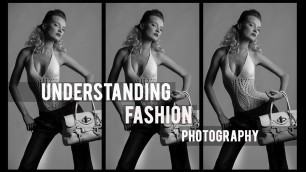












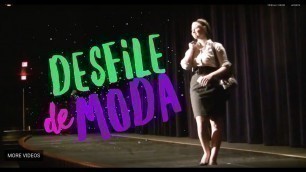


comments